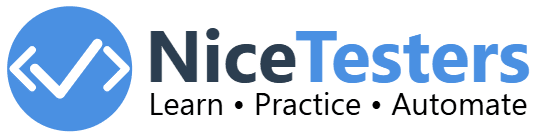Selenium WebElement Interface
Introduction to WebElement Interface
Once we find an element using the findElement() or findElements() method of the WebDriver interface, we can perform various operations on it using the WebElement interface methods.The WebElement interface basically represents an HTML element on a web page. It provides methods for interacting with elements, such as clicking, sending keys, and retrieving text.
Syntax to use WebElement Interface
To use the WebElement interface, we first need to find the element using thefindElement()
method of the WebDriver interface. Here is the syntax to use the WebElement interface:
WebDriver driver = new ChromeDriver();
WebElement element = driver.findElement(By.id("elementId"));WebElement Methods Details
We will now see the details of some of the important methods of the WebElement interface:-
click(): This method is used to click on the element.
click() method can be used on any element that is clickable like a button, link or checkbox.WebElement element = driver.findElement(By.id("elementId")); element.click(); -
sendKeys(CharSequence... keysToSend): This method is
used to enter text
into a text field or text
area. Technically, This method is
used to send a sequence of keystrokes to the element.
This method can be used on any element that accepts text input like a text field or text area.WebElement element = driver.findElement(By.id("elementId")); element.sendKeys("Hello World"); -
getText(): This method is used to get the visible text
of the element.
This method is used to retrieve the text of a label or paragraph.WebElement element = driver.findElement(By.id("elementId")); String text = element.getText(); -
isDisplayed(): This method is used to check if the element is displayed
on the web page.
WebElement element = driver.findElement(By.id("elementId")); -
isEnabled(): This method is used to check if the element is enabled
on the web page.
WebElement element = driver.findElement(By.id("elementId")); -
isSelected(): This method is used to check if the element is selected
on the web page.
WebElement element = driver.findElement(By.id("elementId")); -
getAttribute(String name): This method is used to get the value of the
specified attribute of the element.
This method is used to retrieve the value of an attribute like id, name, or class.WebElement element = driver.findElement(By.id("elementId")); String value = element.getAttribute("attributeName"); -
getCssValue(String propertyName): This method is used
to
get the value of the specified CSS property of the element.
This method is used to retrieve the value of a CSS property like color, font-size, or background-color.WebElement element = driver.findElement(By.id("elementId")); String value = element.getCssValue("propertyName"); -
clear(): This method is used to clear the content of the
element if it is a text entry element.
This method is used to clear the text from a text field or text area.WebElement element = driver.findElement(By.id("elementId")); element.clear();
WebElement Methods Applicable on Different Elements
Different types of web elements support different methods. Here are some examples:| Element Type | Methods |
|---|---|
| Button | click(), isDisplayed(),
isEnabled()
|
| Text Field | sendKeys(CharSequence... keysToSend), clear(),
getAttribute(String name)
|
| Checkbox | click(), isSelected(),
isDisplayed()
|
| Dropdown | click(), getText(),
getAttribute(String name)
|
| Link | click(), getText(),
getAttribute(String name)
|
WebElement methods code example
Let's see an example of how to use the click() method to click on a button:WebDriver driver = new ChromeDriver();
WebElement button = driver.findElement(By.id("buttonId"));
button.click();| Method | Description |
|---|---|
click() |
Clicks the element. |
sendKeys(CharSequence... keysToSend) |
Sends a sequence of keystrokes to the element. |
getText() |
Returns the visible text of the element. |
isDisplayed() |
Returns true if the element is displayed, false otherwise. |
isEnabled() |
Returns true if the element is enabled, false otherwise. |
isSelected() |
Returns true if the element is selected, false otherwise. |
getAttribute(String name) |
Returns the value of the specified attribute of the element. |
getCssValue(String propertyName) |
Returns the value of the specified CSS property of the element. |
clear() |
Clears the content of the element if it is a text entry element. |
Next we will learn Actions class and its methods.