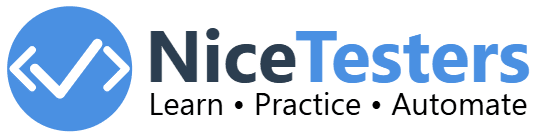Selenium Components
Selenium has a group of tools
designed for automating web application testing those tools are called
Selenium components. Selenium has three components
as
below:
- Selenium Webdriver
- Selenium IDE
- Selenium Grid
1. Selenium WebDriver
Selenium WebDriver is the backbone of Selenium and the most commonly used component. It helps testers to write scripts that interact directly with web browsers. WebDriver communicates with the browser using native automation APIs, making it faster and more reliable, instead of relying on a JavaScript-based engine. Key Features of Selenium WebDriver:- Cross-Browser Support: Works with major browsers like Chrome, Firefox, Safari, and Edge.
- Programming Language Flexibility: Allows you to write test scripts in multiple programming languages, including Java, Python, C#, Ruby, and JavaScript.
- Dynamic Content Handling: Can effectively handle dynamic elements like AJAX calls and JavaScript-heavy web pages.
- Customizable Scripts: Gives you complete control to write customized test scripts for complex scenarios.
- Real-World Simulation: Mimics actual user interactions such as clicking buttons, entering text, scrolling, and more.
2. Selenium IDE
Selenium IDE (Integrated Development Environment) is a browser extension that helps in test creation for beginners or quick test cases. Selenium IDE does not require programming knowledge as WebDriver, we simply have to go to web pages and we can record our interactions as test steps. We can download the extension for Chrome and Firefox browser. Key Features of Selenium IDE:- Record and Playback: You can record your actions on the browser and play them back as a test script.
- No Coding Required: Suitable for testers who are not familiar with programming.
- Quick Debugging: Offers built-in debugging and error reporting to refine your scripts.
- Exporting Scripts: Allows you to export recorded tests into programming languages like Java, Python, or C# for further customization.
- Ideal for Quick Prototyping: Great for creating simple tests or proof-of-concept scripts.
3. Selenium Grid
Selenium Grid is a powerful tool designed to speed up the testing process by running tests in parallel across multiple browsers, devices, and operating systems. It uses a hub-node architecture, where:- Hub: The central machine that distributes test execution commands.
- Nodes: The machines where the actual tests are executed.
- Parallel Testing: We can execute multiple tests simultaneously that saves time and resources.
- Cross-Platform Testing: We can test your application on different combinations of browsers and operating systems.
- Quick Debugging: Offers built-in debugging and error reporting to refine your scripts.
- Scalability: We can use multiple nodes to share test case loads that allows to scale testing environment as our test case scripts becomes more and more.
- Cloud Integration: We can work seamlessly with cloud-based platforms like BrowserStack or Sauce Labs for large-scale testing.
- Remote Testing: We can execute tests on remote machines making it ideal for distributed teams to work on test scripts.
Don't worry too much now if you are getting confused. We will learn everything step by step.
Next, we will learn about Selenium WebDriver
Architecture in
detail.