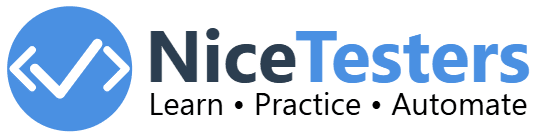UAT
UAT Full Form
The full form of UAT is User Acceptance Testing.What is User Acceptance Testing (UAT)?
User Acceptance Testing (UAT) is the final level of testing that focuses on testing the entire system from the end-user's perspective. UAT is also known as beta testing or end-user testing. UAT is performed by the end-users to verify that the entire system meets their requirements and works as expected.Why User Acceptance Testing (UAT)?'
User Acceptance Testing (UAT) is important for the following reasons:- Verify system requirements: UAT helps to verify that the entire system meets the specified requirements as per the end-user's perspective.
- Ensure system functionality: UAT helps to ensure that the entire system works as expected and meets the functional requirements.
- Identify defects: UAT helps to identify and fix defects in the entire system before it is released to the end-users.
- Ensure system quality: UAT helps to ensure the quality of the entire system by verifying that it works as expected and meets the specified requirements.
How to Perform User Acceptance Testing (UAT)?
User Acceptance Testing (UAT) can be performed using the following approach:- Define UAT test cases: Define UAT test cases based on the end-user's perspective and requirements of the entire system.
- Execute UAT test cases: Execute the UAT test cases to verify that the entire system meets the end-user's perspective and works as expected.
- Report defects: Report any defects identified during UAT and work with the development team to fix them.
- Retest defects: Retest the defects fixed by the development team to verify that they have been fixed correctly.
- Sign off: Sign off on the UAT once all the defects have been fixed and the entire system works as expected.
Best Practices for User Acceptance Testing (UAT)
The following are some of the best practices to follow while performing User Acceptance Testing (UAT):- Involve end-users: Involve the end-users in the UAT process to get their feedback and ensure that the entire system meets their requirements.
- Define UAT test cases: Define UAT test cases based on the end-user's perspective and requirements of the entire system.
- Execute UAT test cases: Execute the UAT test cases to verify that the entire system meets the end-user's perspective and works as expected.
- Report defects: Report any defects identified during UAT and work with the development team to fix them.
- Retest defects: Retest the defects fixed by the development team to verify that they have been fixed correctly.
- Sign off: Sign off on the UAT once all the defects have been fixed and the entire system works as expected.
Advantages of User Acceptance Testing (UAT)
The following are some of the advantages of User Acceptance Testing (UAT):- Verify system requirements: UAT helps to verify that the entire system meets the specified requirements as per the end-user's perspective.
- Ensure system functionality: UAT helps to ensure that the entire system works as expected and meets the functional requirements.
- Identify defects: UAT helps to identify and fix defects in the entire system before it is released to the end-users.
- Ensure system quality: UAT helps to ensure the quality of the entire system by verifying that it works as expected and meets the specified requirements.
Disadvantages of User Acceptance Testing (UAT)
The following are some of the disadvantages of User Acceptance Testing (UAT):- Time-consuming: UAT can be time-consuming as it involves the end-users in the testing process.
- Costly: UAT can be costly as it requires the end-users to be involved in the testing process.
- Subjective: UAT can be subjective as it is based on the end-user's perspective.
- Limited coverage: UAT has limited coverage as it focuses on the entire system from the end-user's perspective.
UAT Softwares
The following are some of the popular UAT Softwares:- TestRail: TestRail is a comprehensive test case management software that helps teams manage and track their testing efforts.
- PractiTest: PractiTest is a test management tool that helps teams manage their testing efforts and defects.
- Zephyr: Zephyr is a test management tool that helps teams manage their testing efforts and defects.
- TestLink: TestLink is an open-source test management tool that helps teams manage their testing efforts.
Conclusion
User Acceptance Testing (UAT) is the final level of testing that focuses on testing the entire system from the end-user's perspective. UAT is important to verify that the entire system meets the specified requirements and works as expected. UAT can be performed using the following approach: Define UAT test cases, Execute UAT test cases, Report defects, Retest defects, and Sign off. Some of the best practices to follow while performing User Acceptance Testing (UAT) include Involve end-users, Define UAT test cases, Execute UAT test cases, Report defects, Retest defects, and Sign off. UAT has several advantages such as Verify system requirements, Ensure system functionality, Identify defects, and Ensure system quality. However, UAT can be time-consuming, costly, subjective, and has limited coverage. Some of the popular UAT Softwares include TestRail, PractiTest, Zephyr, and TestLink.
If you have liked our content, please
share it with your friends
and colleagues.
Next, we will learn about Alpha Testing in
detail.