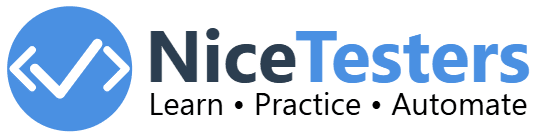Rest Assured Basic Interview Questions with Answers
What is Rest Assured?
Rest Assured is a Java library that is used for testing RESTful APIs. It provides a Java classes and methods for writing tests and validating responses easily. We just need to use basic Java methods to interact with the API and validate the response.What are the features of using Rest Assured for API testing?
- Readable and Maintainable: Uses a DSL for writing readable and maintainable tests.
- BDD-Style Testing: Supports BDD-style testing with Given-When-Then syntax.
- Predefined Methods: Provides methods for interacting with APIs and validating responses.
- Framework Integration: Integrates with JUnit and TestNG.
- Serialization and Deserialization: Supports JSON and XML payloads.
- Custom Extensions: Can be extended for custom authentication and filters.
Explain the basic flow of Rest Assured test script.
The basic flow of a Rest Assured test script is as follows:- Set up the base URI and base path using the baseUri() and basePath() methods.
- Build the request specification using the RequestSpecBuilder class.
- Send the request using the get(), post(), put(), or delete() methods.
- Validate the response status code, body, headers, and other attributes using the Response class and Matchers class.
How to set baseURI and basePath in Rest Assured?
To set the baseURI and basePath in Rest Assured, we can use the given() method of the RequestSpecBuilder class. We can chain the baseUri() and basePath() methods to set the base URI and base path for all subsequent requests. Here's an example:RestAssured.given().baseUri("https://api.example.com").basePath("/users");What is the difference between baseURI and basePath in Rest Assured?
baseURI is the base URL or host name of the API that we want to test, while basePath is the common path that is shared by all the API endpoints. The baseURI is set using the baseUri() method, and the basePath is set using the basePath() method in Rest Assured. For example, if the base URI is https://api.example.com and the base path is /users, then the complete URL for an API endpoint would be https://api.example.com/users.What are the method chaining options available in Rest Assured?
Rest Assured provides several method chaining options to build and send requests. Some of the common method chaining options are:- given(): Starts building the request.
- when(): Sends the request and receives the response.
- then(): Validates the response.
- extract(): Extracts values from the response.
- assertThat(): Asserts the response.
What are the methods that can be used to send requests in Rest Assured?
Some of the methods that can be used to send requests in Rest Assured are:- get(): Sends a GET request.
- post(): Sends a POST request.
- put(): Sends a PUT request.
- delete(): Sends a DELETE request.
- patch(): Sends a PATCH request.
- options(): Sends an OPTIONS request.
- head(): Sends a HEAD request.
How to send a GET request using Rest Assured?
To send a GET request using Rest Assured, we can use the get() method of the RequestSpecBuilder class. Then, we can check the response status code and body using the Response class. If it's 200, we can get the response body as a string. Here's an example:Response response = RestAssured.get("https://api.example.com/users/1");
int statusCode = response.getStatusCode();
String responseBody = response.getBody().asString();How can we send query params using Rest Assured?
To send query parameters using Rest Assured, we can use the queryParam() method of the RequestSpecBuilder class. We can chain multiple query parameters using the queryParam() method. Here's an example:Response response = RestAssured.given().queryParam("name", "John").queryParam("age", 30)
.get("https://api.example.com/users");
int statusCode = response.getStatusCode();
String responseBody = response.getBody().asString();How do we send a POST request using Rest Assured?
To send a POST request using Rest Assured, we can use the post() method of the RequestSpecBuilder class. We can set the request body using the body() method and specify the content type using the contentType() method. Then, we can check the response status code and body using the Response class. Here's an example:String requestBody = "{ \"name\": \"John\", \"age\": 30 }";
Response response = RestAssured.given().contentType("application/json").body(requestBody)
.post("https://api.example.com/users");
int statusCode = response.getStatusCode();
String responseBody = response.getBody().asString();How can we send path params using Rest Assured?
To send path parameters using Rest Assured, we can use the pathParam() method of the RequestSpecBuilder class. We can chain multiple path parameters using the pathParam() method. Here's an example:Response response = RestAssured.given().pathParam("id", 1)
.get("https://api.example.com/users/{id}");
int statusCode = response.getStatusCode();
String responseBody = response.getBody().asString();How can we send headers using Rest Assured?
To send headers using Rest Assured, we can use the header() method of the RequestSpecBuilder class. We can chain multiple headers using the header() method. Here's an example:Response response = RestAssured.given().header("Authorization
", "Bearer token").header("Content-Type", "application/json")
.get("https://api.example.com/users");
int statusCode = response.getStatusCode();
String responseBody = response.getBody().asString();How can we validate the response status code in Rest Assured?
To validate the response status code in Rest Assured, we can use the assertThat() method of the Response class along with the Matchers class. We can use the equalTo() method to check if the status code is equal to the expected value. Here's an example:Response response = RestAssured.get("https://api.example.com/users/1");
int statusCode = response.getStatusCode();
Assert.assertThat(statusCode, Matchers.equalTo(200));How do you validate the response body in Rest Assured?
To validate the response body in Rest Assured, we can use the assertThat() method of the Response class along with the Matchers class. We can use the equalTo() method to check if the response body is equal to the expected value. Here's an example:Response response = RestAssured.get("https://api.example.com/users/1");
String responseBody = response.getBody().asString();
Assert.assertThat(responseBody, Matchers.equalTo("{ \"name\": \"John\", \"age\": 30 }"));How do you validate the response headers in Rest Assured?
To validate the response headers in Rest Assured, we can use the assertThat() method of the Response class along with the Matchers class. We can use the hasHeader() method to check if a specific header is present in the response. Here's an example:Response response = RestAssured.get("https://api.example.com/users/1");
String contentType = response.getHeader("Content-Type");
Assert.assertThat(contentType, Matchers.equalTo("application/json"));How do you validate the response time in Rest Assured?
To validate the response time in Rest Assured, we can use the assertThat() method of the Response class along with the Matchers class. We can use the lessThan() method to check if the response time is less than the expected value. Here's an example:Response response = RestAssured.get("https://api.example.com/users/1");
long responseTime = response.getTime();
Assert.assertThat(responseTime, Matchers.lessThan(5000L));
If you have liked our content, please share it with your friends
and colleagues.
Next up, we have Rest Assured Advanced
Interview Questions to help you crack advanced Rest Assured interviews questions.