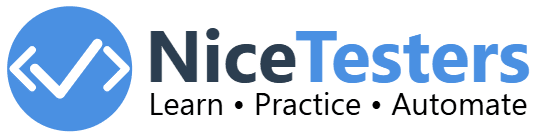Rest API Headers
In this tutorial, we will learn about Rest API Headers.
What is a Header?
A Header is a key-value pair that is sent between the client and the server along with the request and response both. Headers are metadata that provide additional information about the request and the response. When we make a request to the server, the server sends back a response with headers.HTTP Headers
We will divide headers into two categories:- Request Headers: These headers are sent by the client to the server along with the request.
- Response Headers: These headers are sent by the server to the client along with the response.
HTTP Request Headers
Here is the list of all HTTP request headers that we use in Rest API:| Header | Description |
|---|---|
| Accept | Specifies the media types that the client can understand. For Example application/json or application/xml. |
| Authorization | Contains the credentials required to authenticate the client with the server. For Example Bearer token. |
| Content-Type | Specifies the media type of the request or response. For Example application/json or application/xml. |
| Content-Length | Specifies the length of the request or response. For Example 100 bytes. |
| Cache-Control | Specifies the caching behavior of the request or response. It specifies whether the response can be cached or not. If so then for how long. For Example no-cache or max-age=3600. |
HTTP Response Headers
Here is the list of all HTTP response headers that we use in Rest API:| Header | Description |
|---|---|
| Content-Type | Specifies the media type of the request or response. For Example application/json or application/xml. |
| Content-Length | Specifies the length of the request or response. For Example 100 bytes. |
| Cache-Control | Specifies the caching behavior of the request or response. It specifies whether the response can be cached or not. If so then for how long. For Example no-cache or max-age=3600. |
| Set-Cookie | Specifies the cookie that the server wants to set in the client. For Example sessionid=12345. |
| Location | Specifies the URL of the resource that the client should redirect to. For Example /home. |
| Expires | Specifies the expiration date of the resource. For Example Tue, 01 Jan 2023 00:00:00 GMT. |
| Last-Modified | Specifies the last modified date of the resource. For Example Tue, 01 Jan 2023 00:00:00 GMT. |
Here is the list of all HTTP headers that we use in Rest API:
| Header | Description |
|---|---|
| Accept | Specifies the media types that the client can understand. |
| Authorization | Contains the credentials required to authenticate the client with the server. |
| Content-Type | Specifies the media type of the request or response. |
| Content-Length | Specifies the length of the request or response. |
| Cache-Control | Specifies the caching behavior of the request or response. |
| Connection | Specifies the connection behavior of the client and the server. |
| Host | Specifies the domain name of the server and the port number where the server is running. |
| User-Agent | Specifies the user agent that is making the request. |
| Referer | Specifies the URL of the webpage that linked to the resource being requested. |
| Server | Specifies the server software that is handling the request. |
| Set-Cookie | Specifies the cookie that the server wants to set in the client. |
| Location | Specifies the URL of the resource that the client should redirect to. |
| ETag | Specifies the entity tag of the resource. |
| Expires | Specifies the expiration date of the resource. |
| Last-Modified | Specifies the last modified date of the resource. |
| Accept-Encoding | Specifies the encoding that the client can understand. |
| Accept-Language | Specifies the language that the client can understand. |
| Content-Encoding | Specifies the encoding of the response. |
| Content-Language | Specifies the language of the response. |
| WWW-Authenticate | Specifies the authentication method that the server requires. |
| Proxy-Authenticate | Specifies the authentication method that the proxy server requires. |
| Upgrade | Specifies the protocol that the client wants to switch to. |
| Sec-WebSocket-Key | Specifies the key that the client uses to establish a WebSocket connection. |
| Sec-WebSocket-Accept | Specifies the key that the server uses to establish a WebSocket connection. |
| Sec-WebSocket-Protocol | Specifies the protocol that the client wants to use for the WebSocket connection. |
| Sec-WebSocket-Version | Specifies the version of the WebSocket protocol that the client wants to use. |
| Sec-WebSocket-Extensions | Specifies the extensions that the client wants to use for the WebSocket connection. |
| Sec-WebSocket-Protocol | Specifies the protocol that the server wants to use for the WebSocket connection. |
If you have liked our content, please share it with your friends
and colleagues.
Next we will learn about Rest API Media
Types.